This simulation demostrates the universality in a Club Application. This funcationality makes the club's app relevant no matter where the member wants to work out. It learns and adapts. I also refer to this concept as a Responsive Application, because the application reconfigures itself based on the context/location it finds itself in.
Away from your home club, the app is a general purpose workout app that offers relevant content and exercise options most relevant to where you are when you launch it. Over time, it learns, of those options, which ones are your favorites and moves those to the top of the list.
When you go to your home club, the application configures and is simply the normal club application with the enhanced Conencted Gym features we've already been talking about and shown in this simulation published in August. When you visit your home club or a branch in the simulator, clicking on it will launch the Connected Gym Simulator in an overlay window, to show the seamlessness.
This simulation is based in the US, but of course that is not a requirement. I have chosen four of the most common scenarios to show a broad range of adaptability. For simulation purposes, Home is the San Jose region. You can take a business trip to Atlanta, and vacation in Glacier National Park or Key West. Hover over cities to change locations, and within a city, hover over buildings to pop up adaptive options for that location. Once it opens, you will see a phone and a watch pop up with simulated Club Appliction with workout tracking everywhere running.
Each level has a help button, and there are small popups that provide additional notes as you go through it.
I hope you enjoy trying out this simulator and the Connected Gym Interactive Simulator. Please email me if you have any questions or want more information.
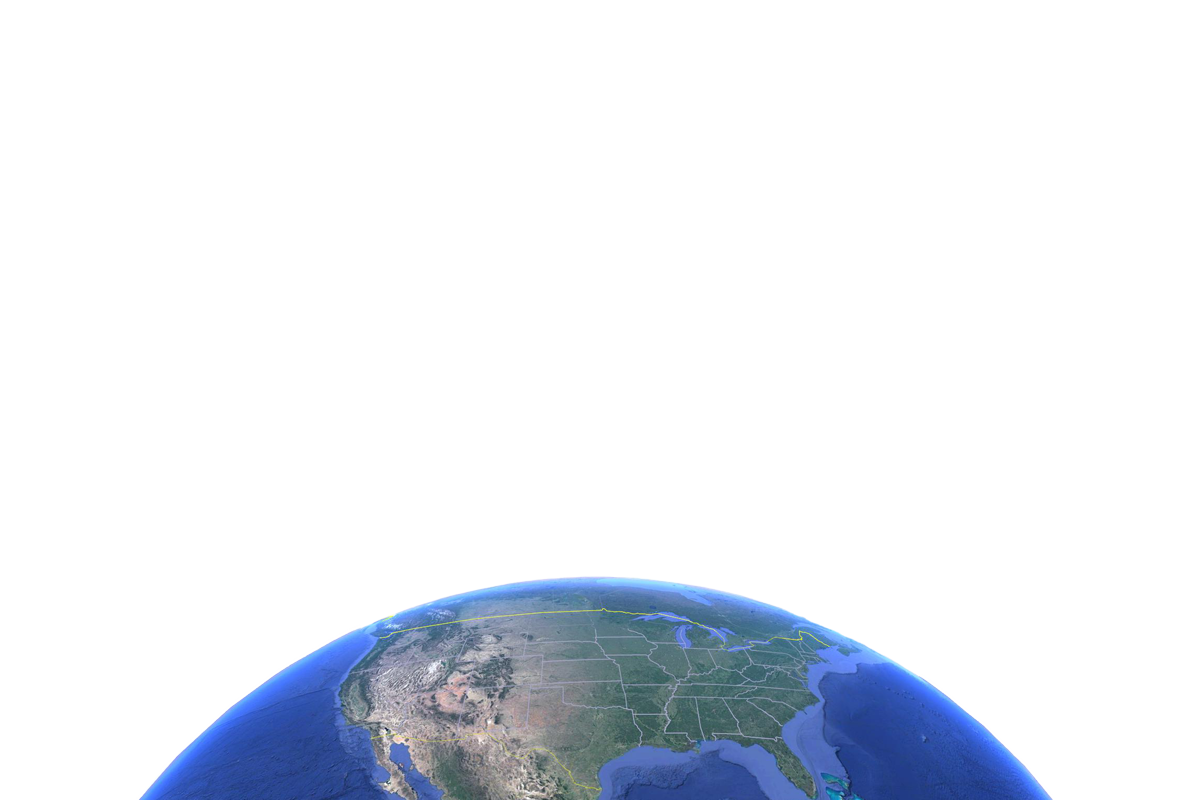
Atlanta
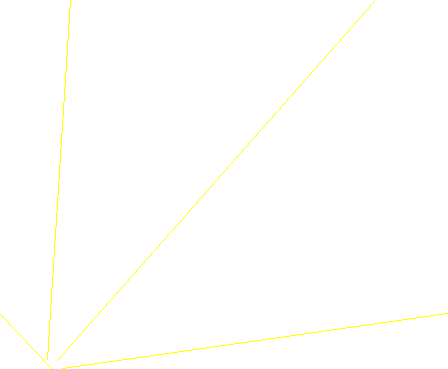
You are staying in a hotel in Atlanta on a business trip. There are multiple options there. Hover on each building on the map to see how the Club Application adapts to that specific location.
|
Sheraton Four Points Atlanta |
Branch of your club chain |
Club without a pool |





Welcome to the Sheraton Four Points, Downtown Atlanta! In this simulation, you have a variety of choices. If you brought your running shoes, that's always an option, and we have some suggested runs for you.

This hotel has an excellent gym on the second floor. If you would like to workout there, we've optimized some workouts for the equipment available. You may also request a personal trainer, who can help coach you while you are in your home away from home.
You may also workout in the privacy of your own room. There's always bodyweight exercises, and you can call down to the front desk for a simple workout kit that includes a yoga mat, small handweights, and a roller. If you choose streaming workouts, you can stream from your phone to the TV in your room, which you'll see to the right of the phone in this simulation.
On the phone, click on one of the workouts listed to start recording.

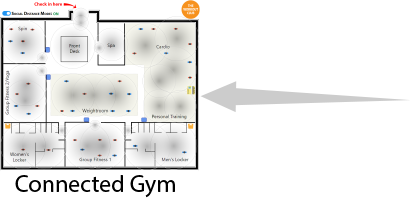


This is a branch location your home club. Just like your home gym, the application will work as a Connected Gym app while visitng any appropriately-equipped location, which has been described here. If you wish, click on the Simulation to go try out the Connected Gym Interactive Simulator. The simulation will run within this simulation, overlaid on top of it. Simply close it to return here.


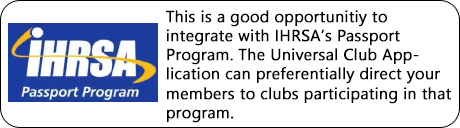

This club is an example of a club participating in IHRSA's Passport program. The potential for integration with the program is there for helping your members make better use of that program, serving to raise awareness of it.
This "club away from club" does not have a Connected Gym system installed, so the app won't operate in that manner. It can offer you a rich set of suggested workouts based on your usual workout patterns at your home club, tailored if there are differences in what they offer (such as pools).
On the phone, click on one of the workouts listed to start recording.
Home-San Jose
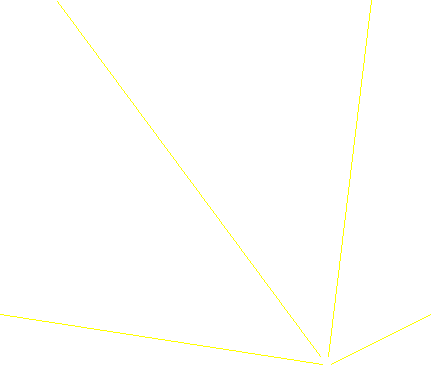
San Jose is where you live and work. You belong to a local gym. There are multiple options here. Hover over each building to see how the Club Application adapts to that specific location.
|
This is your home |
This is your local club |
This is where you work |
City park with running paths |
Regional park with trails |
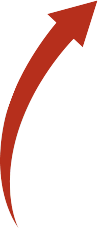
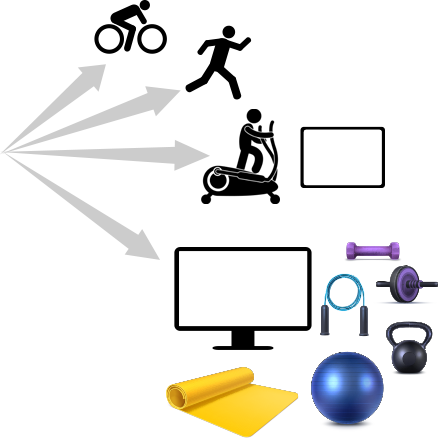



When you first launch the app at home, it will ask what equipment you have.
For this simulation, you have an outdoor bike, an ellipical, and the equipment shown here, such as yoga mat and various other workout items, as well as outdoor options such as running and cycling. Workouts will be priortized according to your home inventory. Applications for cardio equipment can be streamed and is shown here with a tablet. You can also stream to your TV set. Both are demonstrated to the left of the phone in this simulation. The remaining workout options will appear further down the list.
On the phone, click on one of the workouts listed to start recording.




When you first launch the app at work, it will ask some basic questions. It will ask if you have an onsite gym, and if so, a few basic questions to help determine what types of exercises you can do there, including outdoor amenities such as basketball or volleyball. It will also ask if you cycle to work, which will the include cycling in the list of options.
For this simulation, we assume you have a free gym at work. Technically, a free work gym is still competition. This app allows you to offer guided workout options at the gym-away-from-gym. Workouts will be priortized according to what you answered, as well as running. Streaming video workouts can be streamed to a tablet, which is shown in this simulation. The remaining workout options will appear further down the list.
On the phone, click on one of the workouts listed to start recording.

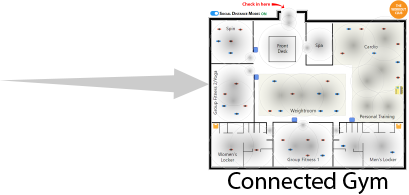



This is your home club, the gym you go to on a regular basis. While in other areas, the Universal Club Application adapts to wherever you are, here it shines as your club's application. When visiting the home gym, the app works as the Connected Gym application, which has been described here. If you wish, click on the Simulation to go try out the Connected Gym Interactive Simulator. The simulation will run within this simulation, overlaid on top of it. Simply close it to return here..
Glacier NP
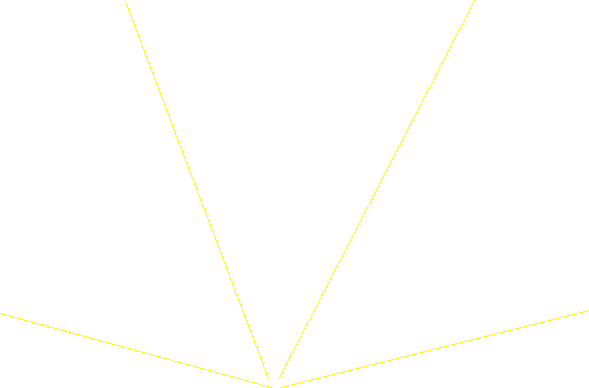
You are on vacation in Glacier National Park, a great vacation destination for active people. You have a lot of outdoor, healthy activity options here. You'll see options for white water rafting, kayaking, mountain biking, hiking and skiing (depending on the season).
The app behaves a little different here. When you open the map, you see all options you can do yourself if you brought your own equipment. If you didn't, you can see a report of local businesses you can rent from. Most likely outdoor activities are prioritized in this location. Click on any of them to workout, and view the summary, which includes maps.
|
Rent a kayak |
Go rafting |
Rent a bike |
Ski or snowboard |
Key West

You are on vacation in Key West, a great, subtropical getaway with plenty of outdoor activities you can do, including kayaking, snorkeling, stand up paddleboard, running and cycling.
The app behaves a little different here. When you open the map, you see all options you can do yourself if you brought your own equipment. If you didn't, you can see a report of local businesses you can rent from. Most likely outdoor activities are prioritized in this location. Click on any of them to workout, and view the summary, which includes maps.
|
Rent a kayak |
Go Kayak or Paddleboard |
Rent a bike |
Go snorkeling |
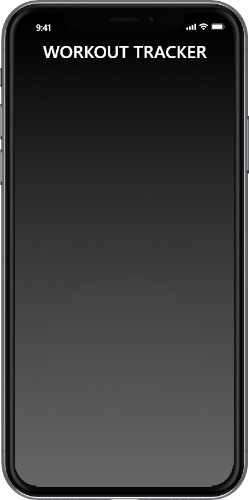


Finding Location...
Select Location...
More Info
Workout Summary
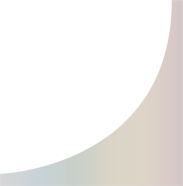
0:00
0
0
0

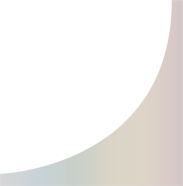
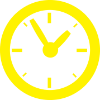
"0:00"
❌