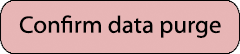Instructions
Purpose
This simulation is a stripped down version of the Connecded Gym simulation, incorporating OpenAI's ChatGPT as a Virtual Personal Trainer, or VPT. The pupose of this is for demonstration puproses only and a proof of concept. There are 8 different personas in this simulation- when you load the simulation, you get assigned a random persona. You can change this by reloading the page or resetting the simulator. This persona is persistent until you reset the simulator. You will be given a progressive set of workouts, one at a time, from ChatGPT, per workout. You "perform" these workouts in the simulated gym (instructions below). When you check out, you must view the results of your workout on the phone, and when you close that report, that workout is submitted to ChatGPT, which will generate a new suggested workout based on the reuslts of the workout you just performed. You can repeat this as many times as you like. You can try working out less, or more, to varying degrees, and see how it affects your next workout. The idea is to use AI as a Virtual Personal Trainer. If you are new to the Connected Gym, there is a more complete simulation that shows you everything. You can read all about it in the Connected Gym series of articles on this site's Blog. You can go direclty to the Connected Gym Simulator as well, but please read the instructions there if you are not familiar with it.
How To Navigate
It is important to use this simulation on a laptop, desktop, or tablet with touchpad or mouse capabilities. Touchscreens will not allow interaction.
The gym is shown as a floorplan, with the front entrance at the top. The Connected Gym uses beacons, which is a BlueTooth device located in a stationary position in the club and is used to allow devices to know where they are in the club. These are indiated by the gray shaded circles. To cover a large area, it is good practice to have multiple beacons to map the area out for the user. As you move within range of a beacon, the gray circle will turn blue. You can be under more than one beacon at a time.
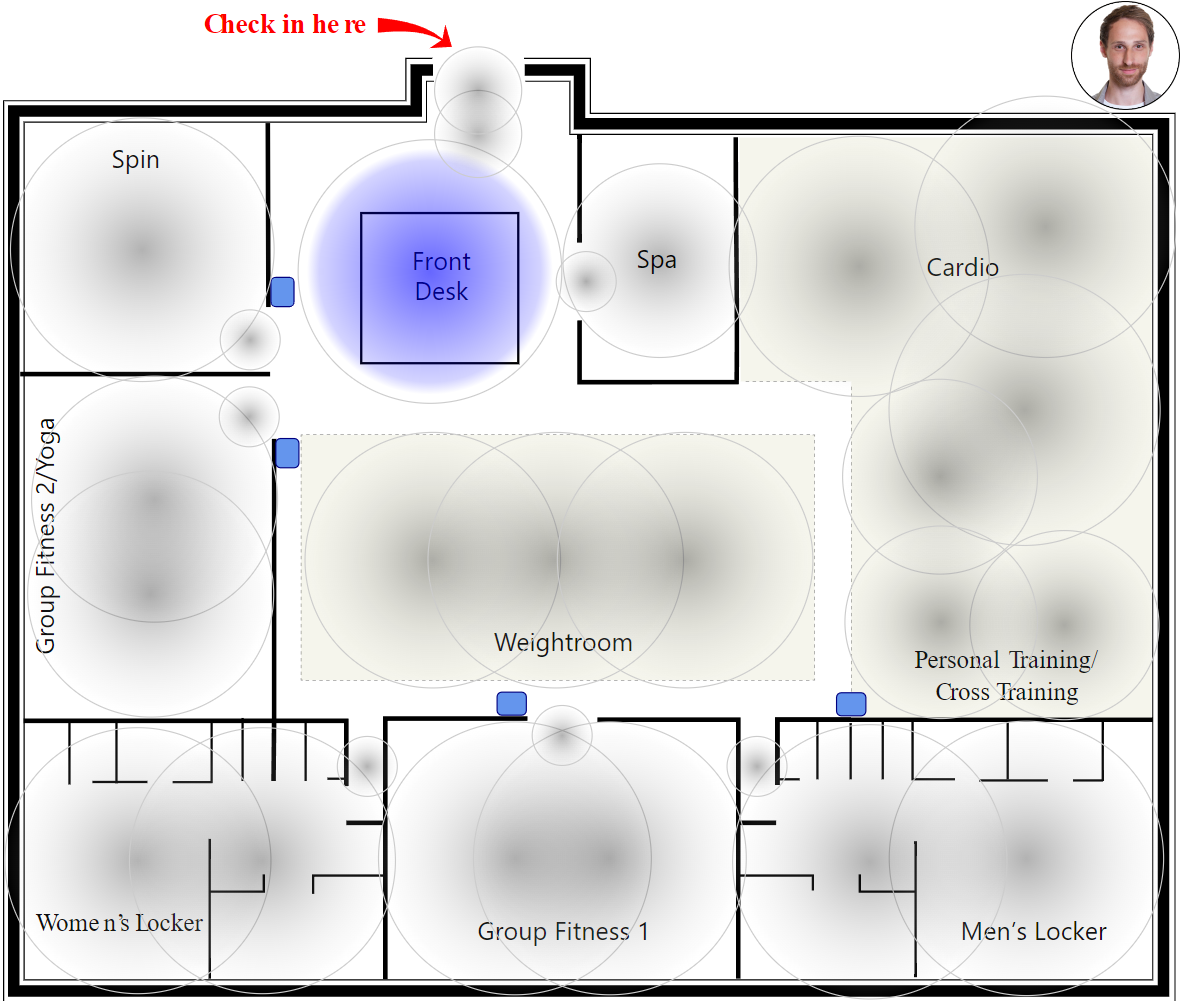
It's important that you use the doorways and do not "go through the walls". The simulation is intended to model a real-world setup. There will be entrance beacon, indicated by their smaller range/size, and these gate you into an area. If you don't use the doorways, the area inside will ignore the mouse.
There are total of 10 areas you interact wtih. Six are workout areas, and of those, three are group fitness rooms. There is a spa, two locker rooms, and the front desk area.
Each group fitness room and the Personal Training area have "tablets" indicated by the small, blue screen. Hovering over it will show the schedule for that room or the Personal Training schedule.
The Variables
There are a number of variables in this simulation. When you start or reset the simulator, you will be randomnly assigned one of eight different personas. These personas are a mix of gender,ethnicities, and body types. Each has their own characteristics, and each will respond to the workouts you simulate differently. Each has a different set of fitness goals that feed into the Virtual Personal Trainer to shape your workout plan. Each will have a unique analysis in the Workout Summary, depending what you do during the simulation.
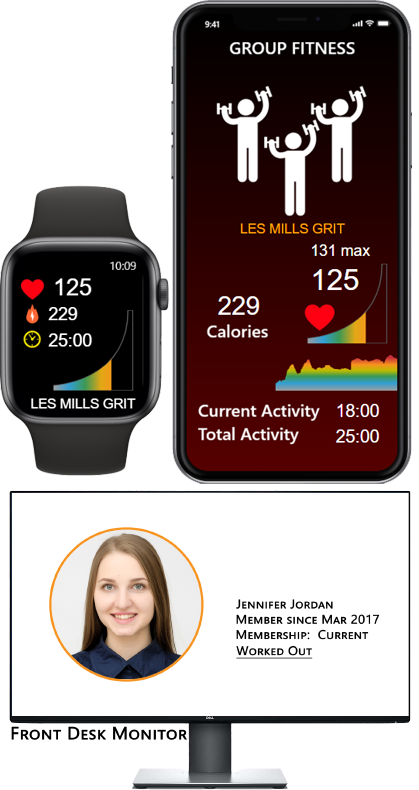
You can attend classes in this simulation, and that will be included in the results submitted to your VPT, but they are not prescribed by the VPT, so feel free to experiment. There are various types of classes set up in each group fitness room throughout the day. Some are well-known, branded classes, and others were made up. The heart rate responses vary by class type as well as by user.
The Screens
A key element of this simulation are the Mobile Phone and the Watch. These change depending where you are in the simulation.
It start with the phone screen. When you enter the club, the phone automatically picks up that you are entering the club, communicates with the club's server, and check's you in. The Admin screen that is in the original simulation is diabled here to make room for the personalized workout instructions.
Once you have checked in, the Watch app will start automatically. In real life, the Watch is an optional accessory, and the app will work with any number and types of heart rate monitors. However, there is more functionality you get with the watch, including the option of leaving the phone in the locker.
As you move through the club to different areas, the phone and watch change, in lockstep, corresponding to the area of the gym you are in. They will display "live" heart rate data, and on the phone, it is shown both as a tachometer and a historical ticker. The watch displays with tachometer only. There are other bits of information, including calories burned. When you check out, the phone shows a quick summary with an option to view a more detailed analysis. When you check out, it's a key feature that the phone detects you have left the club and automatically stops the workout for you. This automatic start and stop of workouts is a key feature for the member.

As you move throughout the club, don't move too quickly. Take time to observe what is going on, around you (the local timers) and look over at the screens. This will give you a good idea how this system works.
The Workouts
Once you are oriented, the workout itself is very straightforward. You hover in one of the six workout areas, and a timer near the cursor ("you"), starts counting time. To speed things up for convenience, 1 second of dwell time in an area is 1 minute of workout. This is the time that will be credited to that type of workout. It's all tracked. You can start out in Cardio, then go to Weights, then go in for a bit of Yoga. Personal Training, while used to check in with your Trainer, it can also be used for Cross Training activities, since a variety of equipment is typically available nearby suited to that activity.
Activity in each area is tagged accordingly. When you are done, a summary will be available showing exactly what exercises you performed. Your heart rate tracking will pause between workout areas (it's a function of the simulator) and in real life, time spent in non-workout areas will not get tagged to a particular activity. Tracking also pauses when you go into the locker room, and if you go into the locker room before you work out, it won't start until you move into a workout area. This would cover situations where you change clothes at the gym.
When you leave and walk out the door, as mentioned, the tracking stops and you are checked out. The club knows your duration of stay, a great piece of data to have, and you get a full rundown of your workout. The screens of the phone and watch will show a tidy summary. On the phone, you will have a button to view the details. This is required to continue using the VPT- once you view the results, there is a Close and Generate New Workout button at the top. This is crucial to submit to AI and get a recommended next workout.
Also, you may enter the Spa. The Spa is different. There is no tracking, per se, like there is with workouts. Instead, in this simulation, the phone automatically begins to stream your favorite music to relax to. Note- it does not actually play audio, but it does show soundwaves on the display. During the Spa Session, the watch will record your heart rate, but for a different purpose. By tracking heart rate variability- HRV, you can show how your body relaxes and stress levels lower during a session. Learning how to lower stress has a long term benefit from improving sleep and improving health and reducing anxiety. Over the longer term, in real life, you could potentially correlate this data with other life improvements. You can try this if the VPT is recommending a recovery workout.
Have Fun
I hope you enjoy playing with this simulator. If you have any questions or would like to send any feedback, feel free to email me at [email protected]. This simulator was developed entirely by me over several months. It was my first foray into serious web programming.
The AI Gym Simulator, ©2024 by Jeffrey Cooper (Running Thoughts)
Not Checked In |
AI-Driven Training & Interactive Gym- Track workouts automatically |
|||
|
Check in, move into different areas, pause (1 sec = 1 min), exit club to Check out | ||||


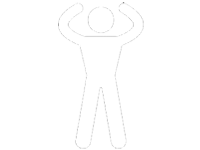
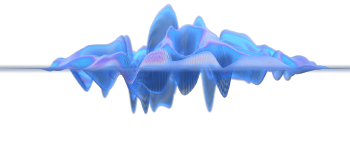
Workout Summary 
|


|
|
| |